Route Files for Ramble 2023 Registered Riders
Please note: We recommend using gpx files which include the cue sheet entries and the points of interest. Clicking on either tcx or gpx links will result in the files being downloaded.
To download the route (tcx or gpx) onto your Garmin, right click on the link and select “Save link as…” and save it in the Garmin “New Files” folder. If you have a Garmin, you can click on the Garmin Connect link and then click on Send to Device (you can find instructions here).
100 Mile
Ramble XIV 100 cue sheet (pdf)
Ramble XIV 100 map (RidewithGPS)
Garmin Connect
tcx
gpx
70 Mile
Ramble XIV 70 cue sheet (pdf)
Ramble XIV 70 map (RidewithGPS)
Garmin Connect
tcx
gpx
45 Mile
Ramble XIV 45 cue sheet (pdf)
Ramble XIV 45 map (RidewithGPS)
Garmin Connect
tcx
gpx
35 Mile
Ramble XIV 35 cue sheet (pdf)
Ramble XIV 35 map (RidewithGPS)
Garmin Connect
tcx
gpx
25 Mile
Ramble XIV 25 cue sheet (pdf)
Ramble XIV 25 map (RidewithGPS)
Garmin Connect
tcx
gpx